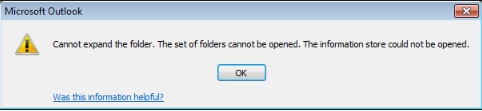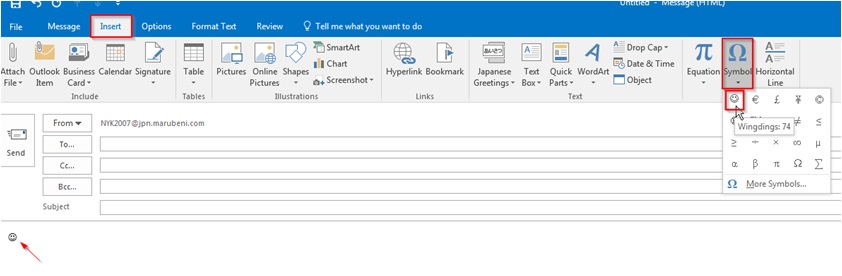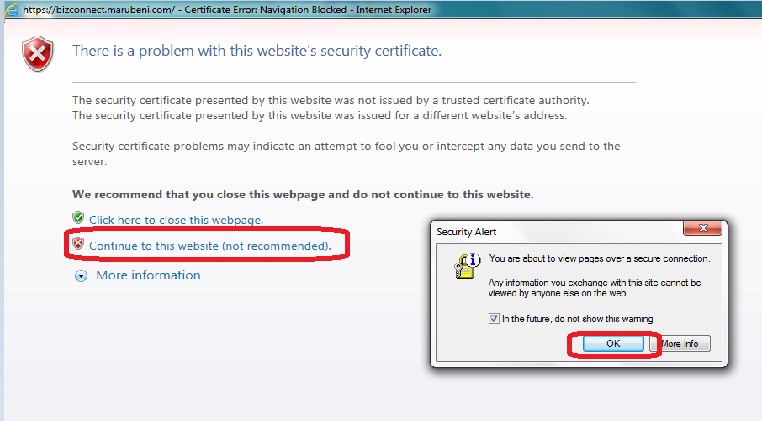FAQ
Here is a list of the questions we get asked most frequently, with their answers. If you don't find an answer to your question, please contact HELPDESK.
Category
Virtual Desktop
I cannot access my virtual desktop (VDI), or i can access, but it does not look right.
If there is an error message, please read the error message carefully and follow the solution depends on the error type.
The most ccmmon solution is to restart your VDI. The instructions to restart your VDI are available at the bottom of this question.
[Pattern 1]
Issue: You get an “Access Denied" error.
Solution: This means your authentication to VDI is failing. Please make sure you are typing your credentials correctly and try again. If still fails, it’s possible that your account is locked out. Wait for 15 minutes, and try again.
Your VDI login credentials are same as your email and Box login.
Your ID is alphanumeric e.g. 1234A5, NYK1234 [@jpn.marubeni.com]
[Pattern 2]
Issue: You get “Loading Failed” error message like below
Solution: Please reset your VDI. After resetting, please wait for 5-10 minutes and try connecting to it again.
[Pattern 3]
Issue: You receive a "Connection Timeout" error, or otherwise cannot reach the part where you enter your ID and password.
Solution: Please make sure your PC is connected to Internet. You can confirm your connection by opening a Browser page on the Desktop of your Physical PC and confirming it loads.
[Pattern 4]
Issue: The interface remains “connecting to desktop” for a long time, or it connects but remains pitch black and ends abruptly with “The connection to the remote desktop has ended.”
Solution:
Go to About VMware/Omnissa Horizon Client and make sure your client is at least above version 2106. (If company PC, Helpdesk will need to perform updates. If personal PC, then update the software.)
Right-click your NCSA-VM#### and try switching through VMware/Horizon Blast, PCoIP, and RDP, attempting a connection for each option.
*Please note RDP will disable remote access from Helpdesk. If RDP is the only one that works, please try to change it back to VMware/Horizon Blast when possible.
[Pattern 5]
Issue: You can log in to your VDI, but the desktop and taskbar constantly blinks, or the desktop does not fill your monitor and looks zoomed in.
Solution: Please restart your VDI, wait for 5-10 minutes and try connecting to it again.
HOW TO RESTART YOUR VDI
Please refer below guide. Please note, if you restart your VDI (not the physical PC used to access VDI), unsaved work will be lost.
How to restart your VDI.docx | Powered by Box
I lost all icons on my Desktop, how can I restore them?
1. Right-click on the Desktop background image.
2. Click Refresh from the context menu.
How CAN I access virtual desktop (VDI) from MY personal devices?
You can access your VDI from your personal PC, smartphone, or tablet as long as it has Internet connection.
Please click on the link below base on your device type.
My USB device is not recognized, what should I do?
Bring cursor over to the tab placed on top part of your screen, click "Connect USB Device" button and click on the device from the list
What if my USB device is not listed under "Connect USB Device"?
Disconnect from virtual desktop (click on "x"), make sure the device is recognized by physical PC.
After you confirm the USB device functions fine on physical PC, re-connect to virtual desktop and see if it's listed.
THERE IS No sound coming from my VDI, WHAT SHOULD I DO?
It's because the sound on your physical desktop (Not your VDI) is muted.
1. Minimize your VDI by clicking "_" in VDI control bar.
2. On your physical desktop, unmute the sound from the system tray.
WHY IS MY VDI RUNNING SLOW?
It is likely you have too many applications opened.
When too many applications and programs are in use, your VDI might need to take extra time to handle them.
Close the programs you are not currently using, such as Adobe, any Office apps, or Edge and see if that speeds up your VDI.
If above does not resolve the slowness, try resetting your VDI.
You can reset it by showing the VDI tab at the top of the screen, select Options > Reset Desktop.
What should I do when my wireless mouse and/or keyboard stop working?
Here a few common solutions to this problem:
1. Is there power? If you are having trouble with your wireless keyboard or mouse, make sure the batteries are not worn out and are installed properly. The simplest way to test your batteries is to just replace them with brand new ones to see if that fixes your problem.
2. Check Your Surface Type. If you're having intermittent trouble with your mouse, make sure you're using it on a smooth, flat surface that is not shiny or reflective. We recommend using a mouse pad to create a consistent work surface.
3. Re-sync You Devices with the USB Receiver. If you continue to have trouble with your devices, you may want to try connecting the receiver to another USB port on your computer. It might take a minute or two for your computer to recognize a device plugged into a USB port.
4. Test Your Devices on Another Computer. It's possible there's an issue with one of your devices. To find out if this is the case, connect your devices to a different computer to see if you encounter the same issues.
Back to TOP
E-Mail (OWA/Outlook)
What is the URL for OWA?
https://outlook.com/jpn.marubeni.com
Click here for detailed steps to login OWA.
What can I do when Outlook is stuck on Processing or Loading?
Close the Outlook window. Go to Start > In the search box type outlook /safe and hit Enter. Outlook will open in safe mode. Ignore the login prompt and close Outlook, then reopen it normally.
I cannot access Online Archive, I receive "Cannot expand the folder" error when I try to expand the Online Archive in Outlook.
Close and reopen Outlook.
How to configure Outlook to auto archive to Online Archive
The easiest way is to auto-archive is as follows:
Right-click the target folder in your mailbox and open Properties. *Avoid setting a single policy on your entire mailbox. The most common folders worth archiving are Inbox and Sent Items. If you use folders outside of Inbox, then you must set the policy on those folders instead.
Go to the Policy tab.
Select an option from the dropdown and click Apply then OK. Avoid making the policy longer than the cache time (default 1 year), or some of your email will only be visible on Outlook Web App.
In the scenario above, all emails in the Inbox that are older than 90 days, will be moved to the Online Archive mimicking the exact same subfolder structure within Inbox.
Please note: The Online Archive policy is designed to move email without making Outlook freeze. It will take one week on average for the move to finish. If urgent, please move email manually until the policy finishes taking effect.
Is there a size limit for Online Archive?
Yes, the size limit is 1.5 TB. You can check the current size by right-clicking your Online Archive folder and showing Data Properties.
If you reach this limit and the limit of your local mailbox, you will stop receiving and sending email on all fronts. You will be forced to either delete content, or contact Helpdesk for further options. Please periodically check to see if you are nearing the limit.
What is THE SIZE LIMIT FOR MY MAILBOX?
It's 50GB. If your mailbox size goes over 50GB, you won't be able to send emails (You will still receive emails until the mailbox size reaches 50.15GB).
What is the maximum size of a email message we can send/receive?
The maximum allowed size is 25MB including attachment and message. If the email goes over 25MB and fails to send/receive, you or sender will receive a undeliverable error message indicating transmission failed due to the email exceeding the maed z.
The Smiley Face Symbol Auto-Corrects to a Square in Outlook 2016, how can I fix it?
When you type :) to insert Smiley Face symbol, it auto-corrects instead to square symbol. Here's how you can fix it.
1. Open a New Email
2. Go to the Insert Tab > Symbol > select the J symbol to insert it in the email body
3. Select the smiley symbol.
4. Go to File > Options > Mail
5. Select 'Spelling and AutoCorrect..'
6. AutoCorrect Options...
7. Enter :) on the Replace field
8. Click Replace > Yes > OK
How to increase YOUr search results in outlook
Enter your search in the search field
From the drop-down menu select All Outlook Items
From the Search tab click Include Older Results
how to restore the unread mail folder in outlook
From the Mail tab, right-click Search Folders.
Click New Search Folder.
Select Unread Mail.
Click Ok
Back to TOP
Mobile Device
How to setup Outlook on my iPhone?
Please refer user guide.
How to reset my icloud password
Go to https://appleid.apple.com/
Select Forgot Apple ID or password?
3. Enter your Apple ID and code displayed in the image.
4. Click Continue
5. Select Answer Security Questions
6. Select I need to reset my password
7. Click Continue
8. Reset your password after you've successfully answered your secuirty questions
Back to TOP
HOW TO REMOTE WIPE COMPANY MANAGED MOBILE DEVICE
Open MAC iPad Remote Wipe — Marubeni IT Portal Site (squarespace.com) for instructions on how to remote wipe your company managed mobile device when it is lost or stolen.
how to check for app updates on iphone and ipad
1. Open the “App Store” on the iPhone or iPad.
2. Tap on Update tab.
3. Once within the Updates section, wait for all updates to load.
4. Tap on Update All in the upper right corner of the screen to installed all available updates or tap Update next to App you wish to update.
Telephone
How to Configure Voicemail?
HOW TO CHECK YOUR VOICEMAIL?
How to setup Call Forwarding for all calls to another number?
To redirect all incoming calls to another number:
1. Select Settings > General > Call.
2. Forward all calls > Forward to a new number or contact and enter the username or phone number.
Wifi
I cannot connect my company laptop to Wifi at THE Hotel, or ANY other public Wifi services.
When connecting to Wifi that requires a login on captive portal site, the portal site does not open automatically preventing you from getting full access to the Internet. Follow below steps to display captive portal site.
1. Double-click "MAC Homepage" shortcut on Desktop.
2. If you see below warning message, continue by clicking "Continue to this website (not recommended)". If you don't see this message, skip to step 3
3. You will be prompted to the Wifi provider's captive portal site to log in. Below is a sample site from Starbucks. This page can be your hotel's or any other places page you are staying at.
MS Office
Outlook 2016
How to enable Box for Office add-in?
Open Outlook
Go to File
Click Options
Click add-ins
Select COM Add-ins from the drop-down menu and click Go...
6. Check the box for Box for Outlook then click OK
[If above steps did not enable the add-in]
Go to File, click on Manage COM Add-ins button, then click "Always enable this add-in" for Box for Outlook, close the window.
How to restart Outlook when it is not responding?
1. Right-click on the taskbar then click Task Manager.
(If you get prompted for administrator credentials, contact the HELPDESK to proceed).
2. From the Task Manager windows > Select Microsoft Outlook then click End task.
3. Open Outlook.
Turn Touch Mode on or off
Touch Mode spaces the buttons a little farther apart on the screen, so they’re easier to tap. You can turn on Touch Mode by tapping the Touch Mode button on the Quick Access Toolbar.
Or tap the Touch/Mouse Mode hand icon on the Quick Access Toolbar and tap Touch.
If you don’t see the button or the icon on the Quick Access Toolbar, you can add it.
Press, hold, then release any button on the Quick Access Toolbar, then tap Customize Quick Access Toolbar.
Under Popular commands, tap Touch Mode or Touch/Mouse Mode, and tap Add.
To turn Touch Mode off, tap the Touch Mode button again. Or tap the Touch/Mouse Mode hand icon and tap Mouse.
More touch tips
To make text and objects bigger, swipe from the right edge of the screen, tap Start, swipe up, tap All Apps, tap Control Panel (under Windows System), tap Appearance & Personalization, tap Display, and tap Medium – 125%.
To see touch in Office, check out the Office Touch Guide.
Excel 2016
WHY CAN'T I OPEN CERTAIN EXCEL FILES ON MY MOBILE DEVICE?
If you are having trouble opening a file on your iOS or Android device, it's probably because it has been saved in a file format that it's supported.
Click HERE to view which file types are supported.
PowerPoint 2016
How to mark your presentation as final to prevent changeS?
Open the presentation, and then click the File tab. The Backstage view opens
In the left pane, click Info
Click Protect Presentation, and then click Mark as Final.
Notes:
To determine whether a presentation is marked as final, look for the Mark as Final icon in the status bar at the lower left of the PowerPoint window, as shown in the following figure:
To unlock a presentation that is marked as final and make it writable again, repeat the steps to mark a presentation as final. For more details, see Edit a presentation that is marked as final (read-only)
Back to TOP
MS Word 2016
Printer
How to change my default printer?
Click Search > Search for Printers > Click Printers & Scanners from the search results > Click SecurePrinter on MACPRN02.MAC.ORG > Click Manage > Click Set as default.
Printing PDF file to SecurePrinter is very slow. How can I fix it?
You can often resolve it by re-adding SecurePrinter to your VDI. Please follow below steps to manually remove and add it.
*Please note that re-adding SecurePrinter may reset preferences settings. After re-adding it, please confirm Printer preferences has your desired settings applied.
To remove:
Click Search icon > Search for Printers > Click Printers & Scanners from the search results > Click SecurePrinter on MACPRN02.MAC.OG > Click Remove Device.
To add:
Click Search icon > Type \\macprn02.mac.org\secureprinter\ > hit Enter.
MAC Systems
Conference Rooms (NYK HQ office)
How to reserve conference rooms?
From Outlook, click HERE.
From iPad (located at entrance of each room), click HERE.
How to find a location/name of conference rooms (NYK HQ Office only)?
Please refer the map Here.
Back to TOP
Marubeni HQ Systems
M-Intra:
I am subsidiary company's staff and would LIKE to access M-INTRA.
Please use Secure Ticket. You can access Marubeni HQ's system from your computer in your office.
Secure Ticket require an application, please check and follow Handy Manual (JPN/ENG) and below.
Download an application form from here.
Input required information and send it to apply@marubeni.com.
You will receive an approval notice E-Mail within 5 business days.
If you have any question, please contact MISOL support center(Support@marubeni.com).
報酬明細「印刷」: Add-on インストールエラー
報酬明細(変動報酬支給明細書)の「印刷用」をクリックし、arview2.cab from GrapeCity Inc.をインストールする際、以下スクリーンショットのように”An add-on for this website failed to run"とのメッセージが出てインストールができない場合があります。
[対処方法]
下記から ActiveXコントロールインストーラーおよびインストール手順がダウンロードできますので、手順参照のうえ、手動でインストールを実施してください。
注)インストール後、報酬明細が文字化けして表示されてしまう場合は、以下手順に沿ってPCのシステムロケールを変更してください。(*ロケール変更後はPCの再起動が必要です)
[システムロケール変更方法] *ご使用PCのOSバージョンにより表記が異なります(以下はWindows 7)
Start -> Control Panel-> Region and Language -> Administrative -> Change system locale -> Select “Japanese” (Japan)
Back to TOP
Back to Japan
システム関連の手引き
帰任に際し必要な情報をご案内しておりますので、下記から「帰任までに実施頂きたいこと」PDFファイルをダウンロードしてください。
Click here
Back to TOP
Windows
How can I add Japanese keyboard?
1. Click Search > Type Keyboard Language > Click Edit Language and Keyboard options from the search results.
2. Click Add a Language
3. From Choose a language to install window > Search for Japanese and select Japanese from the search result > Click Next.
4. Click Install.
(If prompted for admin credentials, please contact the HELPDESK to proceed).
5. Restart the VDI to apply the changes. The added language will be available on your next login.
Web Browsing
I receive access prohibited message (below) when I try to access certain websites. Why? How can I unblock it?
Certain websites, such as online storage sites, social networking sites, web emails, etc. are blocked by our web security policy. To request unblocking the site, please fill out the following template, and email it to Helpdesk,
Back to Top
SPAM Emails
I received spam email, how SHOULD I HANDLE IT?
When you have received a spam email or an email from a sender that you do not recognize, do the following.
Click on the email but do not open it > On the top ribbon click on “PHISH ALERT”> Click on “Phish Alert”
How to Block and add Senders
See instructions HERE
Right click on the Email
Go down to “Junk”
Select “Block Sender” for unrecognized Senders
Select “Never Block Sender” for recognized Senders
Marubeni Box
Option to open with ms office is grayed out or unsupported file type error
If the option to open with MS Office in Box is grayed out or not available or if you get unsupported file type error, restart Box Edit following these steps:
Unsupported file type Error:
1. Right-click Box Edit icon from the System Tray then click Quit.
2. Click the Start button and enter one of the following on the search line and hit Enter. The choice depends on where your particular Box Edit is installed, so try both. If you were given a Box Edit shortcut during previous support, use that instead.
C:\Users\%username%\AppData\Local\Box\Box Edit\Box Edit.exe
C:\Program Files (x86)\Box\Box Edit\Box Edit.exe
3. Refresh the browser and try to open your document again.
How to enable Box for Office Add-in?
For Office:
*These procedures are for Excel, but they apply to Outlook, Word, and Powerpoint.
1. Go to File
2. Click Options
3. Click Add-ins
4. Select COM Add-ins from the drop-down menu
5. Click GO
6. Check the box for Box.Excel.addin
7. Click OK
Once the add-in has been enabled, you will see the Box for Office icons on the Ribbon.
For Adobe:
*These procedures are for Adobe Acrobat Reader DC, but they apply to other Adobe Acrobat software.
Go to the [Home] tab.
Click [Add file storage].
Click [Add] under Box.
Sign in using ID@jpn.marubeni.com and pw for Box/Office/VDI.
Box For outlook keeps asking me to upload to box instead of letting me attach files directly to my email
We recommend you use Box and links to Box to avoid overloading your Outlook inbox with attachments, which would reduce Outlook speed. If you really need to stop this prompt instead of hitting cancel, you can go to Home > Box > Settings and select “Never”.
How to use electric stamp with Box & Acrobat Reader DC (and higher version of Acrobat)
See the instruction HERE.
Adobe
my paid adobe is asking me to sign in
Paid Adobe requires you to sign in. Your Adobe ID is generally <Your VDI login ID>@marubeni.com, and the password is same as your VDI login password.