Remote Wipe Manual
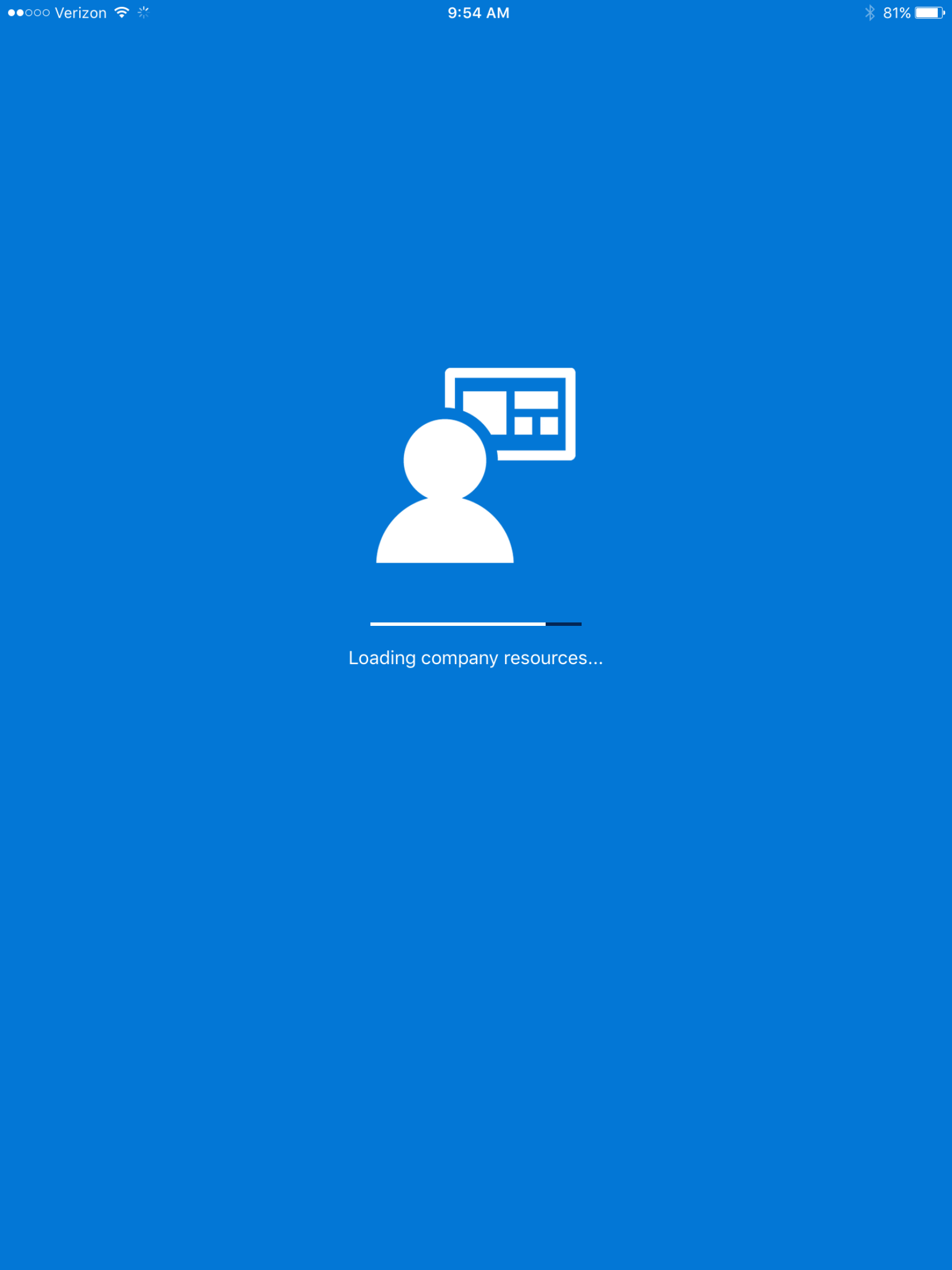
01_Open "Comp Portal" from another device.
If you have set outlook to iPhone or another iPad too, open "Comp Portal" from the device.
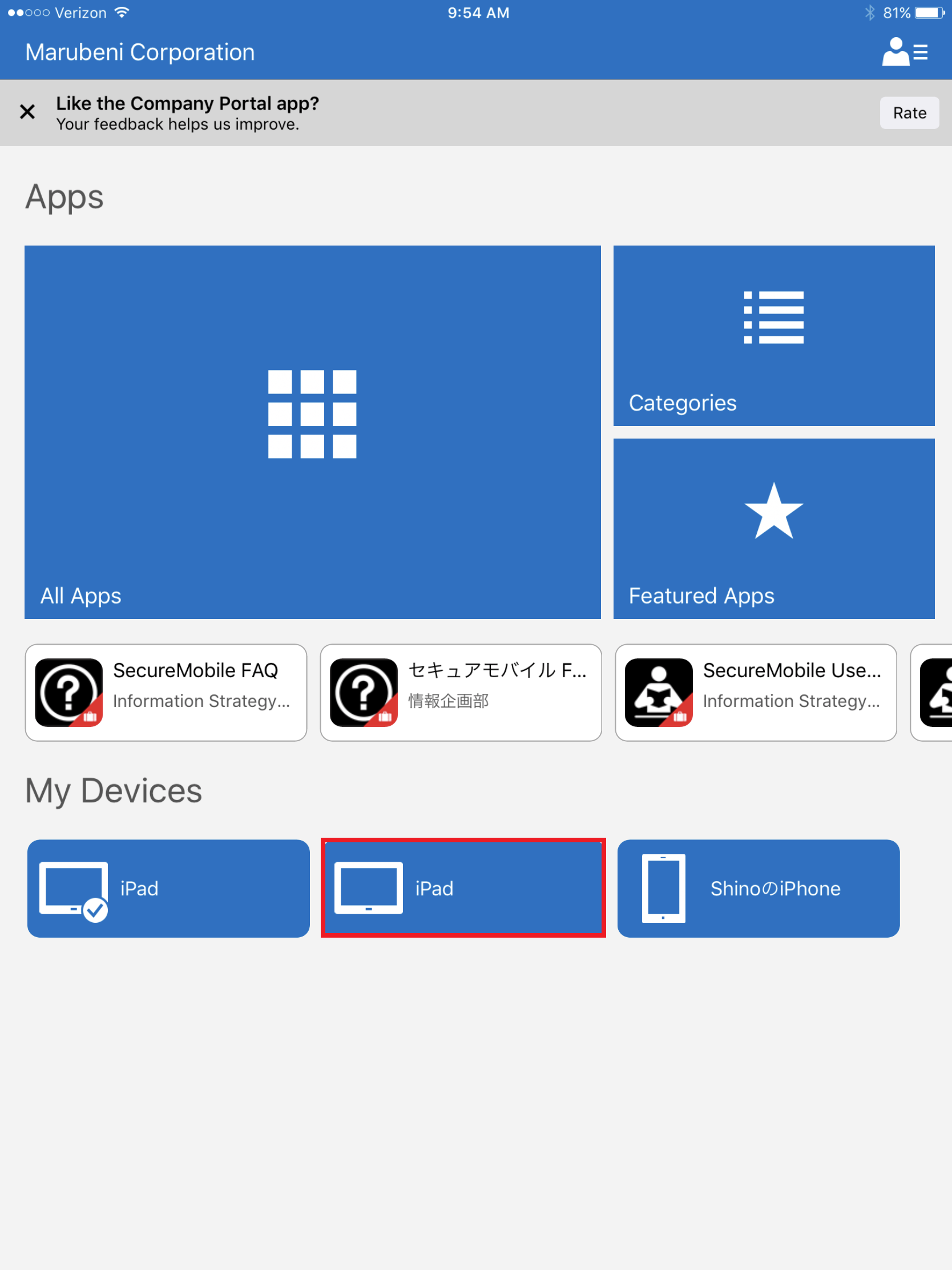
02_Tap lost device in "My Devices"
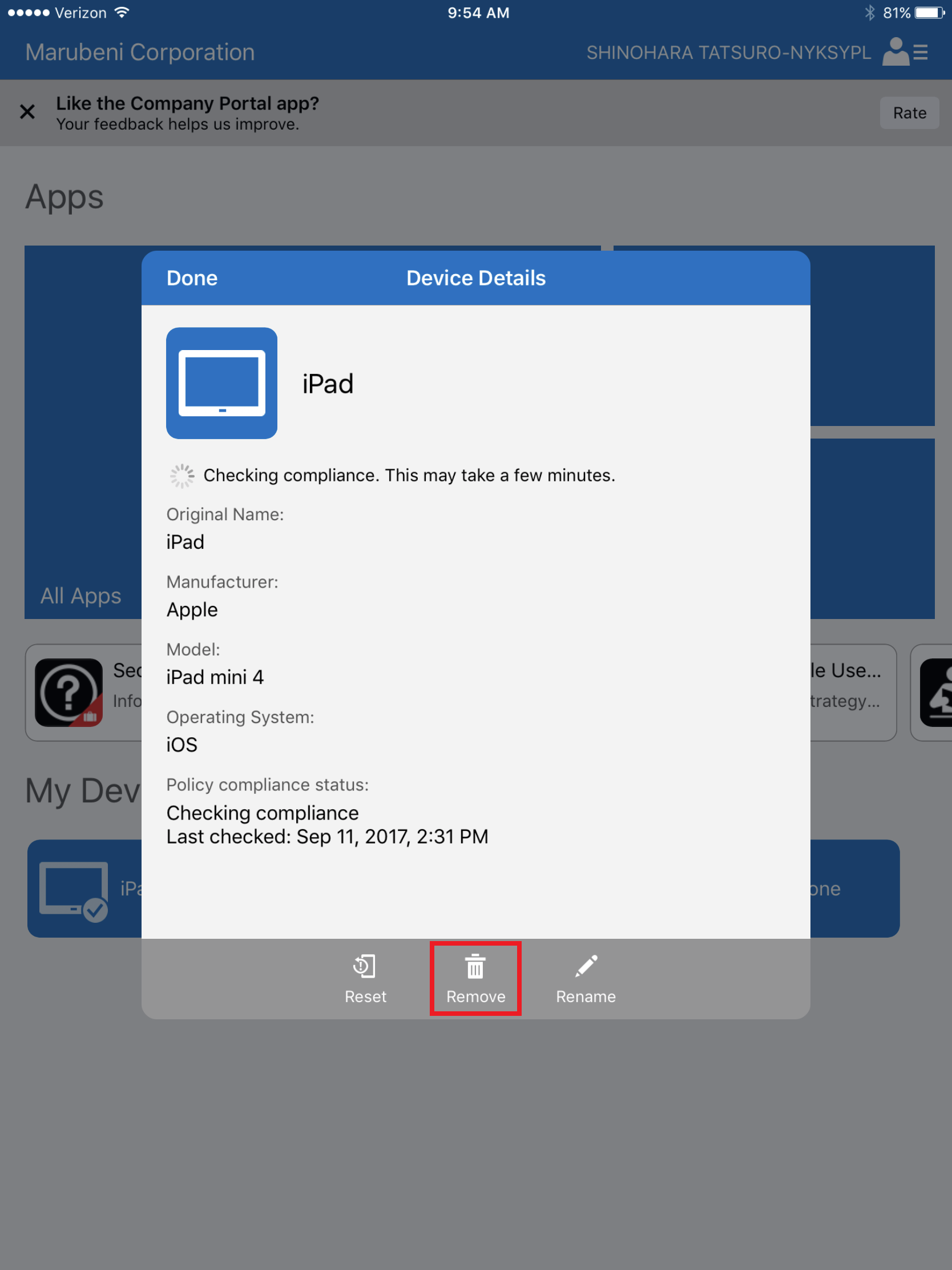
03_Check the device information and tap "Remove"
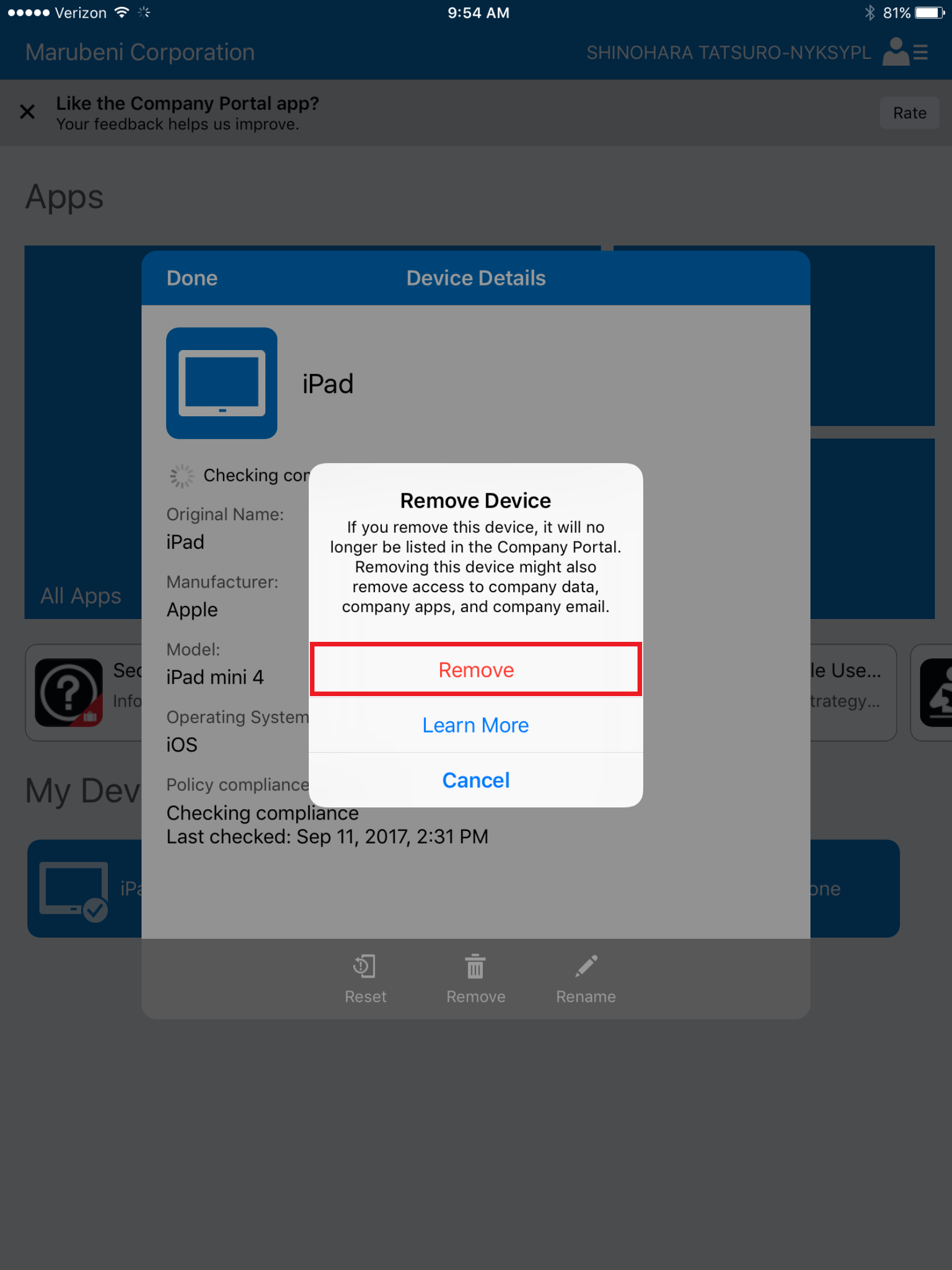
04_Tap "Remove"
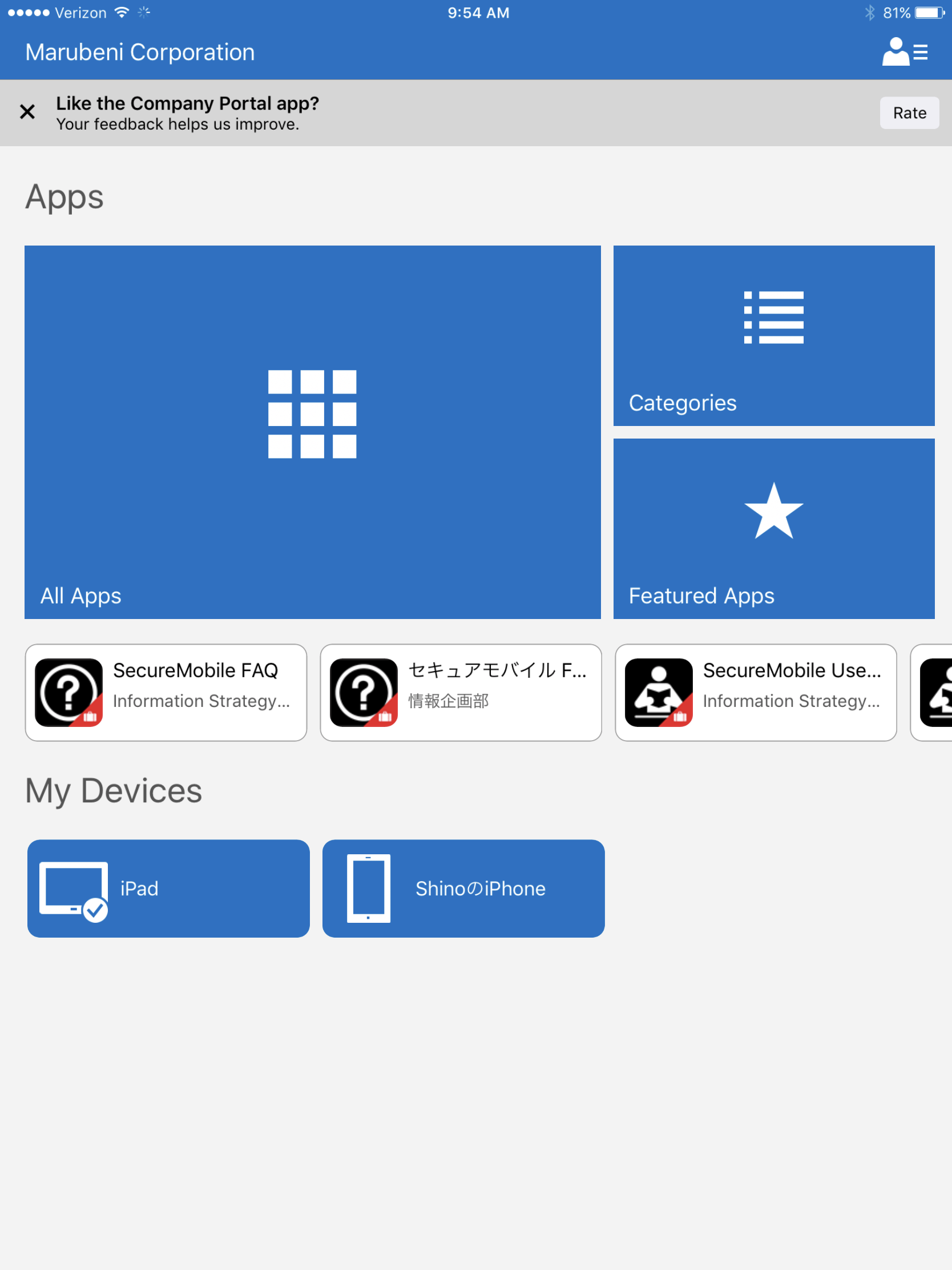
05_Remote wipe completed
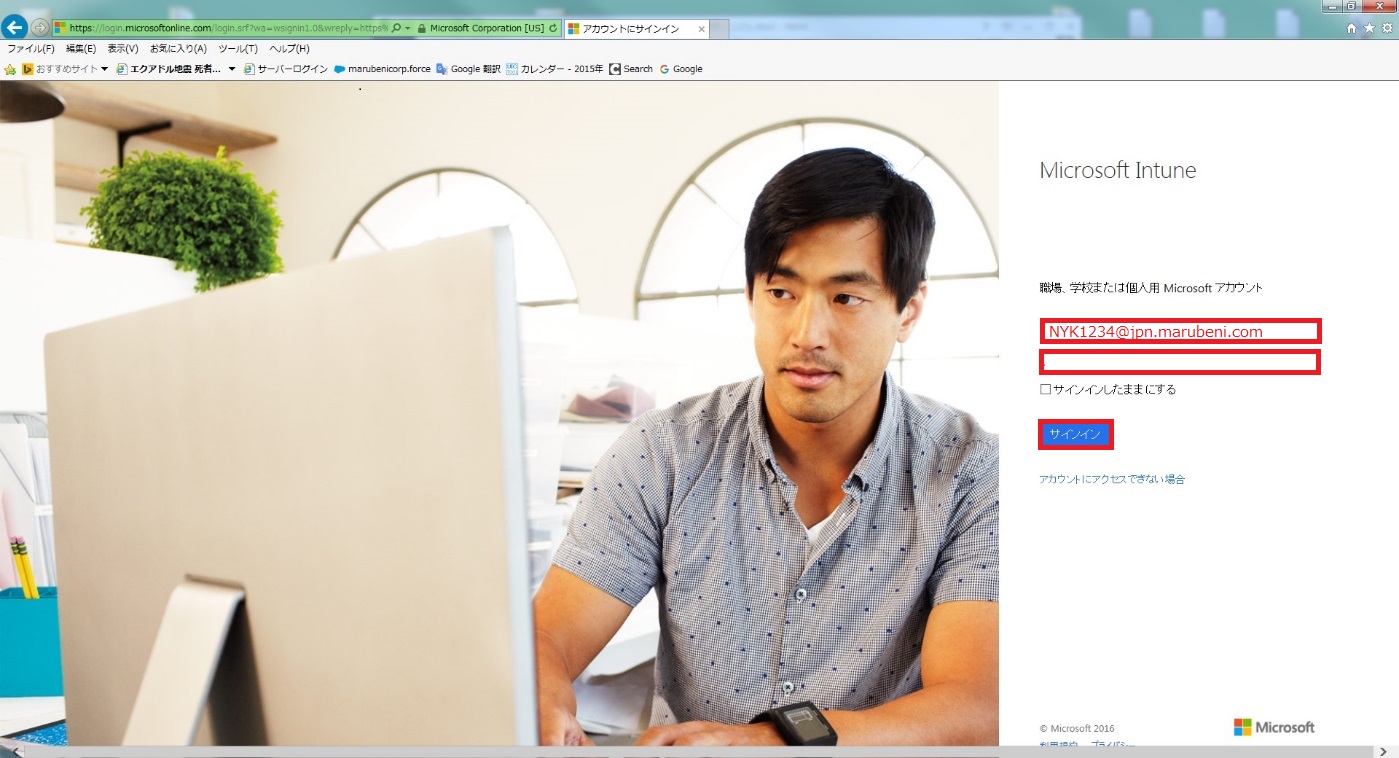
06_You can do remote wipe from your VDI. Access below URL and login with your LoginID (ex.NYK1234@jpn.marubeni.com)
http://portal.manage.microsoft.com/
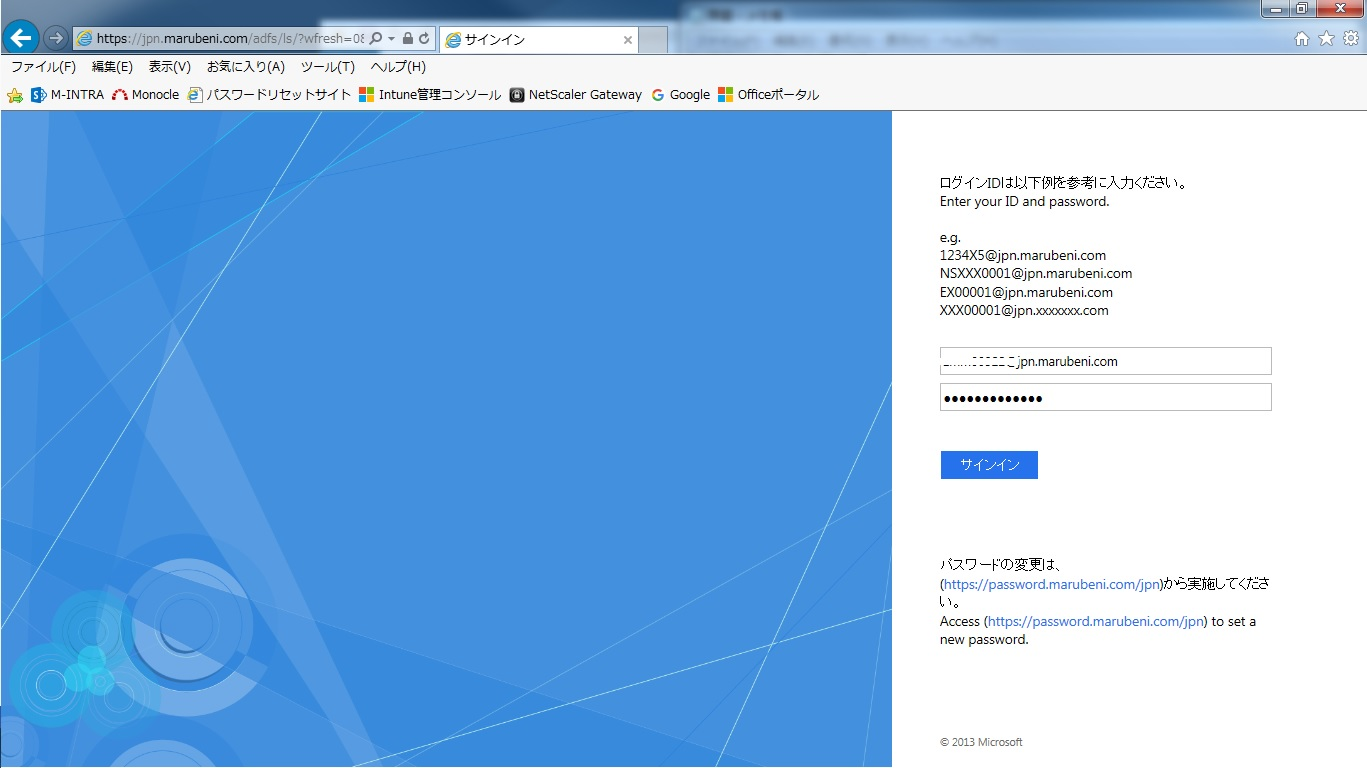
07_Enter your Login ID and password again
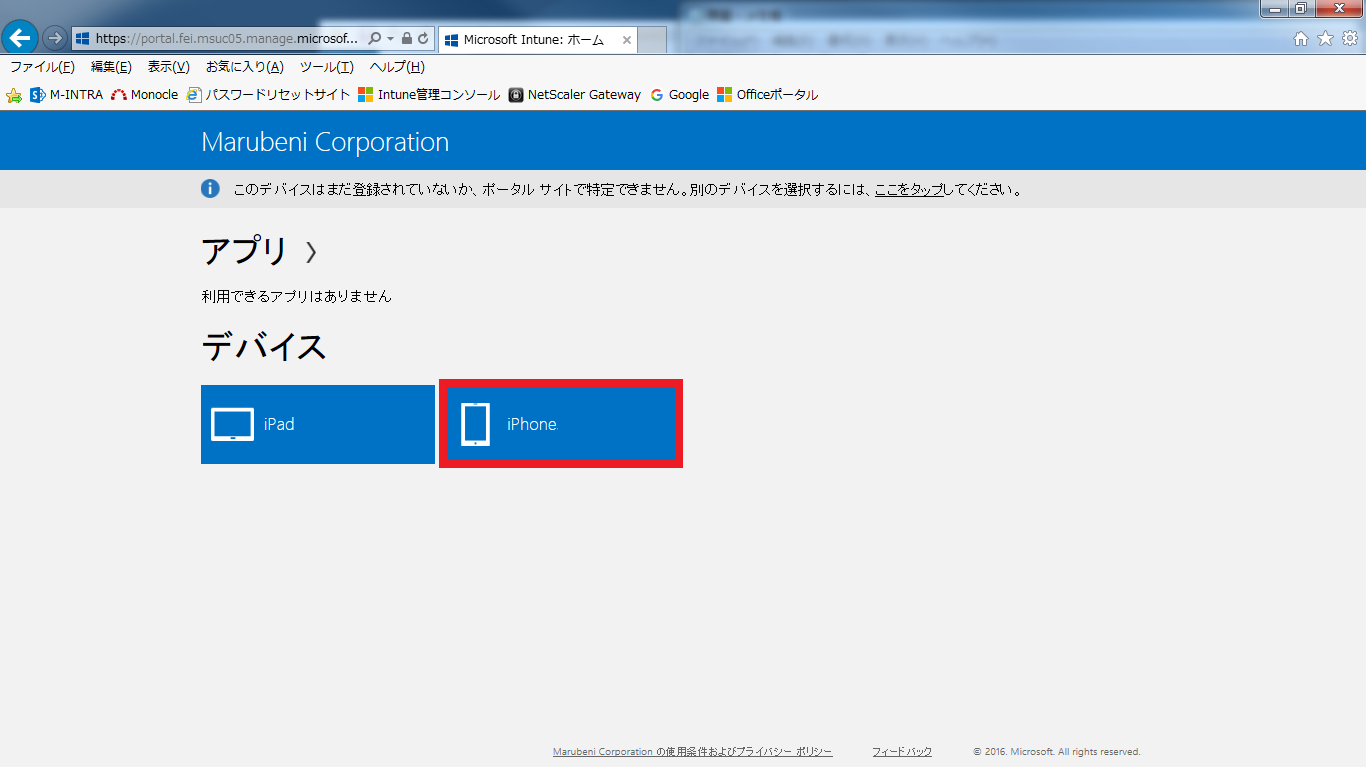
08_Click device that you lost.
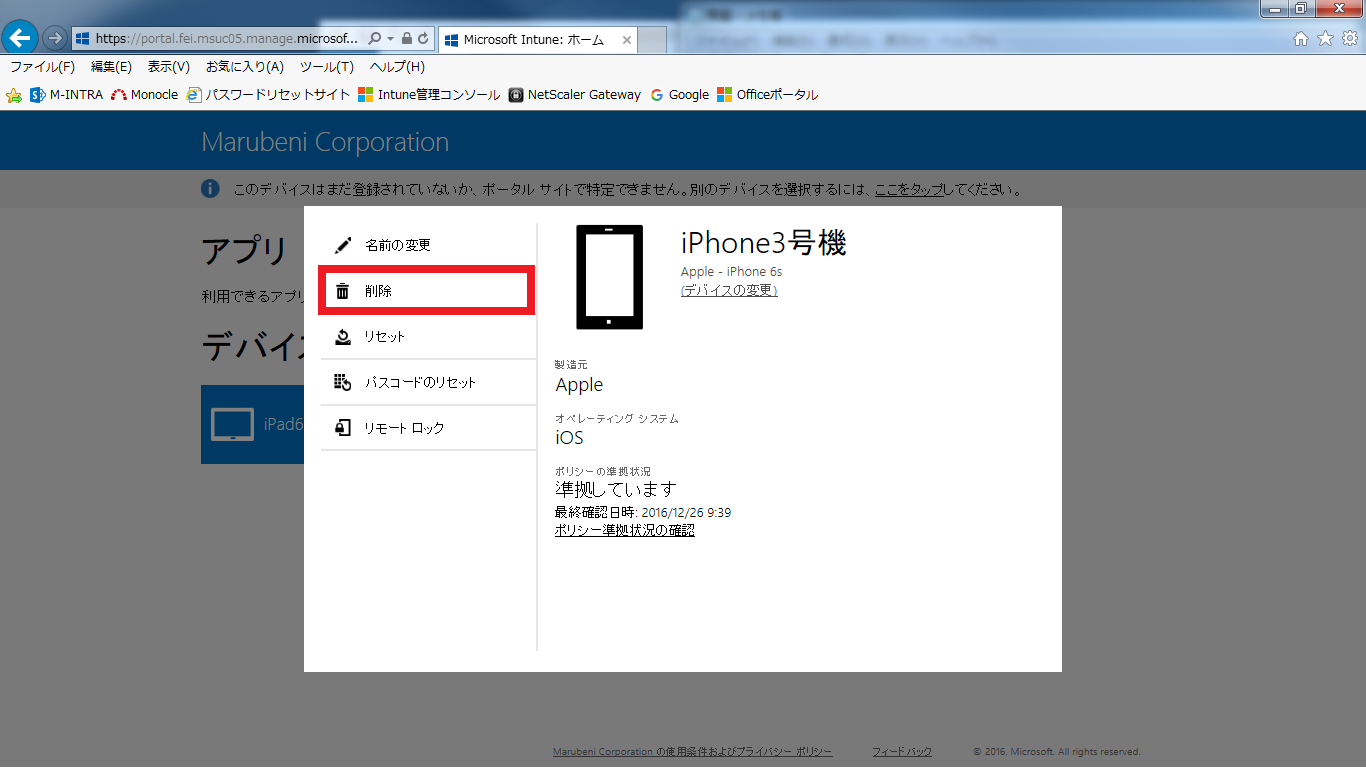
09_Confirm the information and click "削除(Delete)"

10_Click "削除(Delete)"