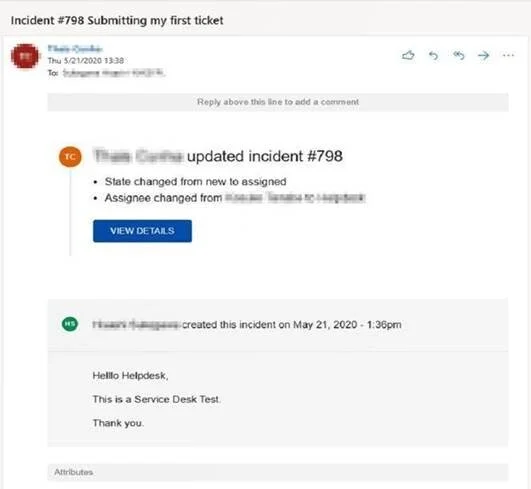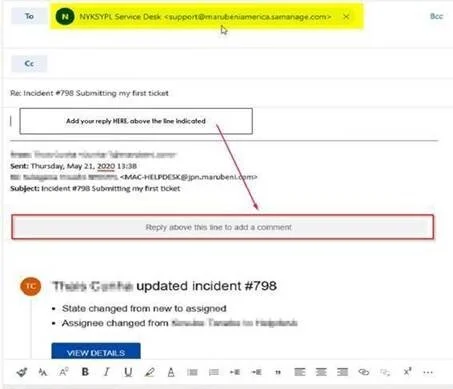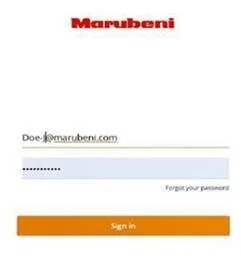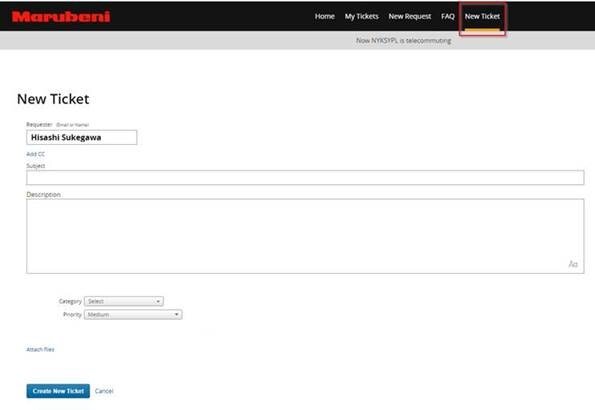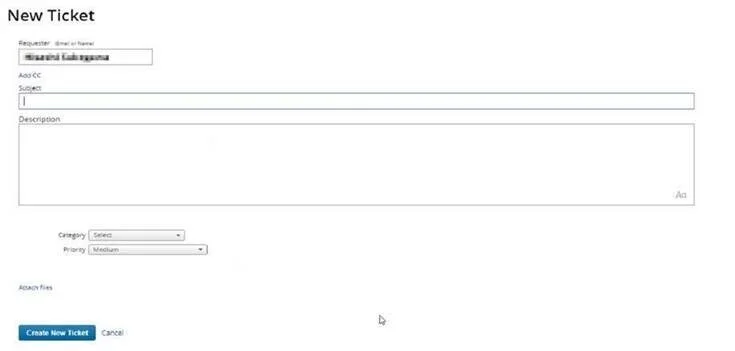Hi Everyone,
We’re excited to announce that we are rolling out a new IT Service Desk that will help you communicate with NYKSYPL IT Team more easily.
In addition to improved communication, you will have access to a new and improved Service Portal. This will enable you to:
Submit new tickets
View your current and previous requests
Request specific services like new account, shared mailbox, and much more
Find answers to common questions via the FAQ section
Please mark your calendars for all that is to come, as your new NYKSYPL Service Desk will be live as of June 1st, 2020.
Once we go live, you can submit tickets directly from the service portal or by sending email to helpdesk@marubeni.com
Important Note: NYKSYP department emails like Main21@marubeni.com and Webfilter@marubeni.com will remain active and can still be used.
Here is how it works:
Option 1 – Open a ticket by sending email to HELPDESK helpdesk@marubeni.com
When you send an email to HELPDESK, you will receive a reply email from the HELPDESK member that has been assigned to your ticket, the email will look similar to this:
When replying to email, make sure to add your comments above the line indicated in order to update your ticket properly.
You can also click on VIEW DETAILS to update the ticket directly from the Service Portal. If you have not setup password for Service Desk, please follow the steps HERE to setup your password.
Note: When replying to Service Desk emails, you will be replying to NYKSYPL Service Desk support@marubeniamerica.samanage.com
Option 2 – Submit ticket from Service Desk portal
Login to Service Desk Portal
Go to http://marubeniamerica.samanage.com/login
Enter your email and password. If you don’t remember your password, click Forgot your password get a link via email to reset it. For password reset guide click HERE.