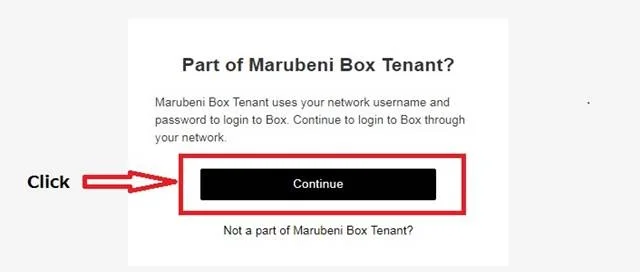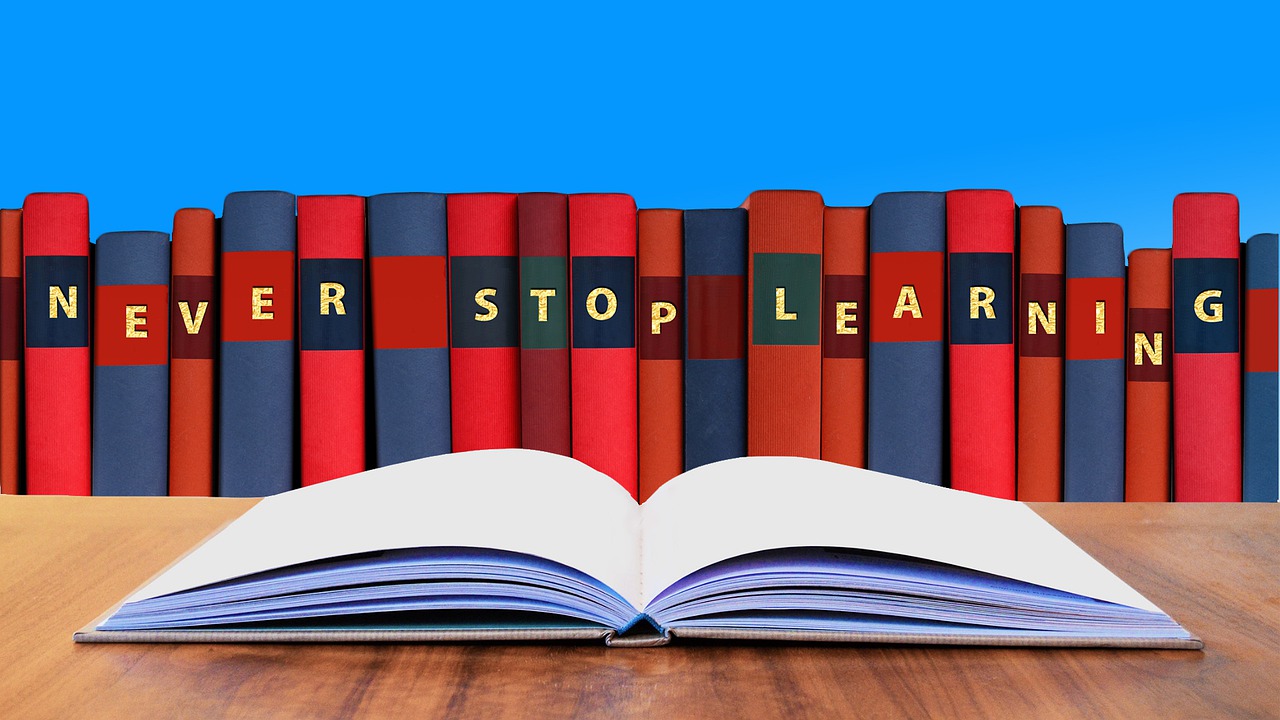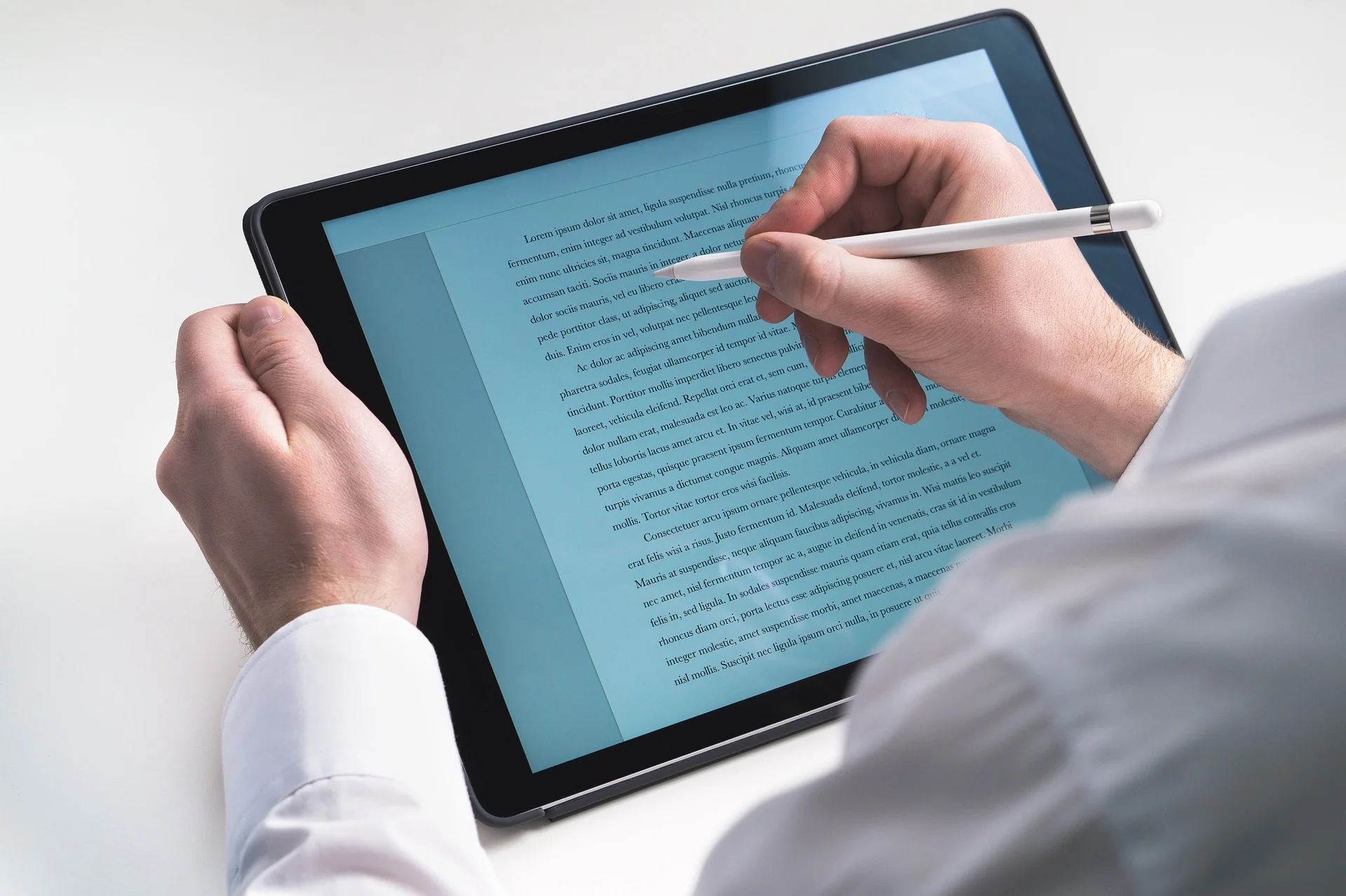BOX Training and Tutorials
BOX is a secure online storage service that lets you create, upload, share & collaborate files. As of March 17th, all contents from the shared drive (U drive) & individual drive (I drive) will be migrated to BOX and you will need to access BOX to work with files from those drives.
Please go through the training sessions below before March 17th to familiarize yourself with BOX.
Part 1: Get started - Introducing basic operations
Step 1 - How to access box
- Go to https://marubeni.box.com
- Click "Continue (続ける) and wait for the Box home page to load.
*Click button for each step to access the instruction video, if preview is not available, click download > Open to play the video.
Duration: 2 min 43 sec.
Introduction to 5 essential features to get you started with BOX.
Duration: 1 min 48 sec.
How you can create & edit files with BOX.
Duration: 1 min. 58 sec.
How to save email attachments to BOX, upload files and attach links to the files to your email.
Part 2: Collaboration
Introduction to how you can collaborate with your team members and external users.
- Please not that due to company's restriction, invite collaborator function is only available to the folders under #U_<team name> folder & #OP_xxx folder.
- You cannot invite collaborators to the top folder.
Duration: 2 min. 07 sec.
How you can invite collaborators to a folder.
Duration: 3 min. 52 sec.
Introduce how you can use "Shared Link" to share folder/file.
Duration: 1 min. 07 sec.
Introduce how you can create a BOX note and share it with others.
Part 3: Advanced Features
We'll introduce advanced features, such as collaboration with outside users, real-time editing, using comments & tasks feature, and offline feature using examples.
Duration: 1 min. 49 sec.
Walk through steps to create a collaborative folder and invite outside company user as a collaborator.
Duration: 1 min. 43 sec.
Introduce how you can edit a file at the same time with your team members while having a meeting.
Duration: 1 min. 13 sec.
Introduce how you can use Comments & Tasks feature to request your supervisor to review your document.
Duration: 2 min. 27 sec.
Introduce how you can work on files offline using iPad during your long flight.
Part 4: BOX with company ipad
How to use BOX with company iPad.
Duration: 2 min. 54 sec.
Introduce how to access Box, change view, search contents.
Duration: 2 min. 41 sec.
Demonstrate creating a PowerPoint file and saving it to Box, open and show it in Conference room Apple TV.
Duration: 1 min. 30 sec.
Introduce how you can invite collaborators to a folder, how to add shared file's link to a new email message.
Duration: 2 min. 25 sec.
Introduce how to use Box Note, "Take Photo or Video" features.